
trimble ez guide 250
The Trimble EZ-Guide 250 is an entry-level precision agriculture display system designed for farmers seeking basic guidance capabilities at an affordable price. It offers a compact 4.3-inch color screen, intuitive interface, and built-in LED lights for enhanced visibility, making it ideal for straightforward farming operations with lower-accuracy correction needs.
1.1 Overview of the Trimble EZ-Guide 250 System
The Trimble EZ-Guide 250 is a compact and user-friendly precision agriculture system designed for basic guidance and mapping needs. It features a 4.3-inch color screen, 15 built-in LED lights, and a GPS receiver for accurate field navigation. The system is ideal for farmers requiring entry-level precision agriculture capabilities, offering manual guidance, coverage mapping, and compatibility with Trimble antennas for enhanced accuracy. Its rugged design ensures durability in harsh field conditions, while the intuitive interface makes it easy to operate. The EZ-Guide 250 is a cost-effective solution for farmers looking to improve efficiency and reduce errors in their daily operations without the need for advanced features.
1.2 Target Audience and Ideal Use Cases
The Trimble EZ-Guide 250 is primarily designed for small to medium-sized farming operations and agricultural professionals seeking basic precision agriculture tools. It is ideal for farmers who require accurate guidance for tasks such as spraying, planting, and fertilizer application but do not need high-precision corrections. The system is also suitable for first-time users of GPS guidance technology, offering an affordable entry point into precision farming. Its simplicity and ease of use make it a practical choice for operators managing smaller fields or those transitioning to assisted steering systems. Additionally, it supports night operations, enhancing productivity and visibility in low-light conditions, making it a versatile tool for various agricultural applications.

Key Features of the Trimble EZ-Guide 250
The Trimble EZ-Guide 250 features a 4.3-inch color display, intuitive interface, 15 built-in LED lights, and rugged construction. It supports GPS guidance, mapping, and basic precision agriculture functions, offering durability for everyday field use while maintaining simplicity and affordability for entry-level applications.
2.1 Design and Build Quality
The Trimble EZ-Guide 250 is built with a rugged and compact design, ensuring durability for daily farm use. Its 4.3-inch color screen is clear and visible in various lighting conditions, while the lightweight construction makes it easy to install and transport. The system features a robust build to withstand harsh field environments, including dust and moisture. The intuitive design includes 15 built-in LED lights for enhanced visibility, especially during night operations. This combination of practicality and durability ensures the EZ-Guide 250 is both reliable and user-friendly, catering to farmers who need a dependable tool for precision agriculture tasks without compromising on functionality.
2.2 Guidance and Mapping Capabilities
The Trimble EZ-Guide 250 offers robust guidance and mapping features tailored for precision agriculture. It provides manual guidance lines and coverage maps, enabling farmers to track field progress and minimize skips or overlaps. The system supports submeter accuracy with SBAS corrections, making it suitable for applications requiring lower-accuracy positioning. Additionally, it allows for data transfer via USB, facilitating in-office analysis and planning. The EZ-Guide 250 also supports multiple guidance patterns, ensuring flexibility for various farming operations such as spraying, planting, and fertilizing. These capabilities enhance field productivity while maintaining simplicity, making it an excellent choice for farmers seeking reliable guidance without advanced automation.
2.3 User Interface and Ease of Use
The Trimble EZ-Guide 250 features a user-friendly interface designed for simplicity and ease of operation. Its 4.3-inch color screen provides clear visibility, while one-touch function buttons enable quick access to key features. The intuitive design allows farmers to navigate guidance lines, coverage maps, and settings effortlessly, even for those new to GPS-guided agriculture. The system also includes 15 built-in LED lights, offering visual guidance that complements the screen. This combination of simplicity and functionality makes the EZ-Guide 250 an excellent choice for farmers seeking a straightforward, easy-to-use precision agriculture tool without compromising on essential capabilities.
2.4 Display and Visibility Features
The Trimble EZ-Guide 250 features a 4.3-inch color screen that provides crisp and clear visuals, ensuring readability even in bright sunlight or low-light conditions. The display’s compact size and high-resolution graphics allow farmers to easily view guidance lines, coverage maps, and other critical data. Additionally, the system incorporates 15 built-in LED lights, which offer visual guidance for improved accuracy during daylight or nighttime operations; These visibility enhancements ensure that users can maintain focus on their work, regardless of environmental conditions, making the EZ-Guide 250 a reliable tool for precision agriculture tasks.
2.5 LED Lights and Functional Buttons
The Trimble EZ-Guide 250 is equipped with 15 built-in LED lights, providing clear visual guidance for accurate tractor navigation. These lights are highly visible in both daylight and nighttime conditions, ensuring consistent performance. The system also features one-touch functional buttons, designed for quick and intuitive operation. These buttons allow users to easily access key functions, such as adjusting guidance lines or switching between screens, without navigating through complex menus. The combination of LED lights and functional buttons enhances usability, making it easier for farmers to focus on their work while maintaining precision and efficiency in the field.

Compatibility and Upgrades
The Trimble EZ-Guide 250 is compatible with Trimble antennas, such as the Ag15, to enhance accuracy. It integrates seamlessly with the EZ-Steer steering system and supports FieldFinder technology for improved mapping and guidance capabilities.
3.1 Compatibility with Trimble Antennas
The Trimble EZ-Guide 250 is fully compatible with Trimble antennas, such as the Ag15, to enhance GPS accuracy. This compatibility ensures reliable performance for precision agriculture tasks, offering submeter pass-to-pass accuracy when using SBAS corrections. The system seamlessly integrates with Trimble’s range of antennas, allowing farmers to upgrade their guidance capabilities without compromising functionality. This adaptability makes the EZ-Guide 250 a versatile choice for farmers seeking scalable precision agriculture solutions. The compatibility with Trimble antennas also ensures consistent and accurate field operations, supporting farmers in achieving efficient results season after season.
3.2 Integration with EZ-Steer Steering System
The Trimble EZ-Guide 250 seamlessly integrates with the EZ-Steer assisted steering system, enhancing precision and reducing operator fatigue. This integration allows for hands-free guidance, enabling farmers to maintain accurate rows and minimize skips and overlaps. The system is designed to work effortlessly with the EZ-Steer, providing a user-friendly experience for farmers transitioning to automated steering solutions. By combining the EZ-Guide 250’s guidance capabilities with EZ-Steer’s accuracy, farmers can achieve higher efficiency in their field operations. This integration is a key feature for those seeking to improve productivity while maintaining ease of use, making it an ideal solution for both small and large-scale farming operations.
3.3 FieldFinder Technology and Its Benefits
FieldFinder technology enhances the Trimble EZ-Guide 250 system by providing advanced field mapping and data management capabilities. This technology allows farmers to easily track and visualize field operations, ensuring accurate application of inputs like seeds, fertilizers, and pesticides. By enabling precise coverage mapping, FieldFinder helps reduce overlaps and skips, thereby optimizing resource use. It also supports seamless data transfer via USB for in-office analysis, facilitating better decision-making. The benefits include improved operational efficiency, cost savings, and the ability to manage field data effectively, making it a valuable tool for farmers aiming to enhance productivity and reduce waste in their farming operations.

Installation and Setup
The Trimble EZ-Guide 250 installation is straightforward, with a compact design and mounting hardware for easy setup. Its intuitive interface ensures a quick and hassle-free configuration process, minimizing downtime.
4.1 Hardware Installation Process
The Trimble EZ-Guide 250 hardware installation is designed to be simple and efficient. It includes mounting the display unit, installing the antenna, and connecting necessary cables. Ensure the antenna is placed in an area with clear GPS signal reception, typically on the roof or hood of the vehicle. Secure the display unit to the dashboard or an accessible location for easy operation. Connect the power supply and data cables to the appropriate ports, ensuring all connections are tight and protected from environmental factors. Follow the provided manual for specific mounting and wiring instructions to ensure optimal performance and accuracy.
4.2 Software Setup and Configuration
The Trimble EZ-Guide 250 software setup is straightforward, ensuring quick and seamless integration with your farming operations. Begin by installing the latest software version from the Trimble website or provided installation media. Connect the display to your computer via USB to transfer field data and updates. Configure the system by selecting the appropriate guidance patterns, coverage maps, and accuracy settings based on your specific farming needs. Calibrate the display to ensure proper functionality, and sync it with compatible antennas or steering systems. The intuitive interface allows for easy customization of settings to optimize performance for your agricultural tasks, ensuring accurate and efficient field operations from the start.

Operation and Usability
The Trimble EZ-Guide 250 offers a user-friendly experience with its color screen, LED lights, and intuitive interface, enabling easy navigation and real-time tracking of field operations seamlessly.
5.1 Navigating the EZ-Guide 250 Interface
Navigating the Trimble EZ-Guide 250 interface is straightforward due to its intuitive design. The system features a 4.3-inch color screen and one-touch function buttons, allowing users to quickly access guidance lines, coverage maps, and other essential functions. The interface is designed to minimize complexity, making it easy for operators to focus on fieldwork. With its LED light bar and clear visual cues, the system provides real-time feedback, ensuring accurate navigation even in challenging conditions. The interface also supports top-down or perspective views, enabling operators to track their position and previously covered areas effortlessly. This user-friendly design ensures smooth operation for both experienced and first-time users.
5.2 Using Guidance Lines and Coverage Maps
The Trimble EZ-Guide 250 provides clear guidance lines and coverage maps to help operators track their progress in real time. These features are displayed on the 4.3-inch color screen, making it easy to visualize fieldwork. The system allows users to create and follow guidance lines, ensuring consistent passes and reducing overlaps. Coverage maps provide a visual record of completed areas, helping to avoid skips and ensuring thorough coverage. This functionality is particularly useful for tasks like spraying, planting, and fertilizer application. The system’s LED light bar further enhances accuracy by providing visual cues for steering. Together, these tools simplify field operations and improve efficiency, especially for operators managing large or complex fields.
5.3 Night Operation and Visibility Enhancements
The Trimble EZ-Guide 250 is equipped with features that enhance visibility during night operations. Its 15 built-in LED lights provide clear visual guidance, reducing eye strain and improving accuracy in low-light conditions. The system’s 4.3-inch color screen offers high contrast and adjustable brightness, ensuring readability even in the darkest environments. Additionally, the LED light bar provides a clear visual cue for steering, helping operators stay on course. These features make the EZ-Guide 250 ideal for farmers who work extended hours, ensuring productivity and precision during nighttime farming tasks. The system’s visibility enhancements are designed to reduce fatigue and improve safety, making it a reliable tool for round-the-clock agricultural operations.

Benefits for Farmers
The Trimble EZ-Guide 250 helps farmers reduce skips and overlaps, enhancing productivity and efficiency. Its cost-effective design lowers operational expenses while improving accuracy and ease of use.
6.1 Reducing Skips and Overlaps
The Trimble EZ-Guide 250 significantly minimizes skips and overlaps during farming operations. By providing accurate guidance, the system ensures consistent pass-to-pass coverage, reducing waste and optimizing inputs. This feature is particularly beneficial for tasks like planting, spraying, and fertilizing, where precision is crucial. Farmers can rely on the system’s clear visual cues to maintain uniform application rates, avoiding over-application in some areas and under-application in others. This not only conserves resources but also promotes uniform crop growth and better yield potential. The EZ-Guide 250’s effectiveness in reducing overlaps ensures that farmers maximize their inputs efficiently, leading to cost savings and improved productivity.
6.2 Increasing Productivity
The Trimble EZ-Guide 250 enhances farming efficiency by streamlining operations and enabling operators to work more effectively. Its intuitive interface and clear guidance features allow farmers to complete tasks faster, reducing downtime and improving workflow. The system’s ability to handle multiple farming operations, such as planting, spraying, and fertilizing, ensures that farmers can manage their land with greater precision and speed. Additionally, the EZ-Guide 250’s compatibility with GPS correction signals supports consistent accuracy, enabling farmers to work confidently, even in challenging conditions. By simplifying complex tasks and reducing the learning curve, this system empowers farmers to achieve higher productivity and make the most of their time and resources.
6.3 Cost Savings and Efficiency
The Trimble EZ-Guide 250 offers significant cost savings by minimizing skips and overlaps, reducing the waste of seeds, fertilizers, and pesticides. Its precise guidance ensures that inputs are used efficiently, lowering operational expenses. The system’s entry-level pricing makes it an economical choice for farmers seeking to adopt precision agriculture without high initial investments. Additionally, the EZ-Guide 250’s durability and rugged design reduce maintenance costs, ensuring long-term reliability. By optimizing resource use and reducing waste, this system helps farmers achieve financial savings while maintaining high productivity levels, making it a cost-effective solution for modern agricultural needs.
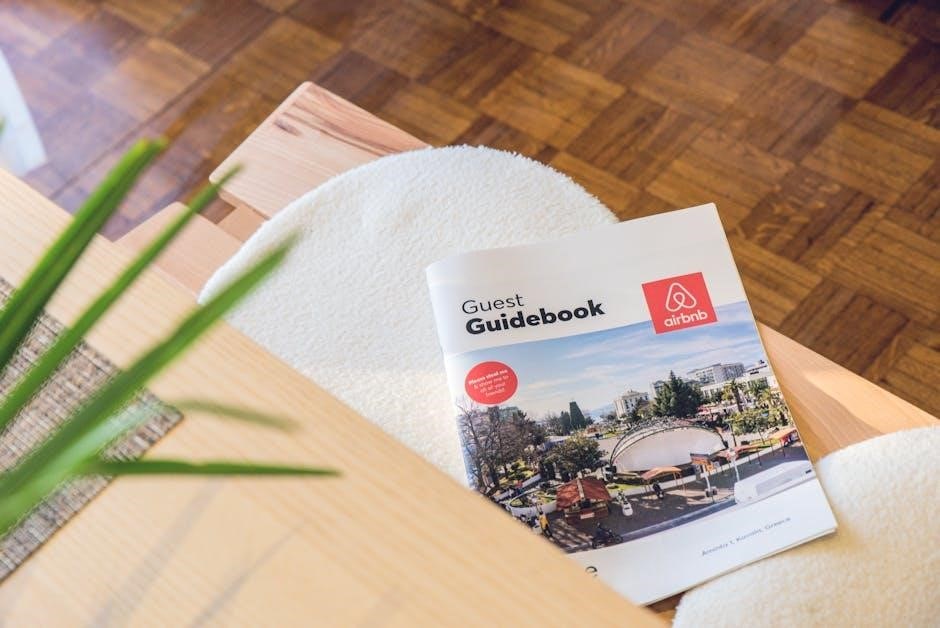
Technical Specifications
The Trimble EZ-Guide 250 features a 4.3-inch color display, submeter GPS accuracy with SBAS, and rugged construction for durability in demanding field environments.
7.1 Display Characteristics
The Trimble EZ-Guide 250 is equipped with a compact 4.3-inch color display, providing clear and vibrant visuals. The screen is designed to be easily readable under various lighting conditions, including direct sunlight. The display’s high-resolution capabilities ensure that guidance lines, coverage maps, and other critical information are presented with precision. The unit’s interface is user-friendly, with intuitive menus and one-touch function buttons that simplify navigation. This makes it accessible for operators of all skill levels. Additionally, the display’s compact size allows for easy installation in most agricultural vehicles, ensuring minimal obstruction while maintaining functionality. Its durability ensures reliable performance in harsh field environments.
7.2 GPS Accuracy and Signal Support
The Trimble EZ-Guide 250 system delivers submeter GPS accuracy when paired with SBAS corrections, making it suitable for farming applications requiring moderate precision. It supports various GPS correction signals, including RTK, OmniSTAR HP, OmniSTAR XP, and OmniSTAR VBS, allowing users to choose the level of accuracy based on their needs. The system is compatible with multiple satellite constellations, ensuring reliable signal reception worldwide. This flexibility in GPS accuracy and signal support enables farmers to achieve consistent results in field operations, whether for basic guidance or more precise tasks, making the EZ-Guide 250 a versatile tool for precision agriculture applications.
7.3 Durability and Environmental Resistance
The Trimble EZ-Guide 250 is built with durability in mind, featuring a rugged design to withstand the demands of daily field use. Its compact, lightweight construction is complemented by a high-quality, weather-resistant casing, ensuring reliability in harsh outdoor conditions. The system is designed to operate effectively in extreme temperatures, dust, and moisture, making it suitable for challenging agricultural environments. With an IP67 rating, it offers protection against dust ingress and water submersion up to 1 meter for 30 minutes. This robust build ensures long-term performance, minimizing downtime and maintenance needs, even in the toughest farming conditions.

Comparison with Other Models
The Trimble EZ-Guide 250 stands as an entry-level system, offering essential guidance features at a lower price point compared to higher-end models like the EZ-Guide 500 or CFX-750.
8.1 EZ-Guide 250 vs. EZ-Guide 500
The Trimble EZ-Guide 250 and EZ-Guide 500 cater to different farming needs. The EZ-Guide 250 is an entry-level system, offering basic precision agriculture features with a 4.3-inch color display, ideal for smaller operations requiring lower accuracy. In contrast, the EZ-Guide 500 is a more advanced model, designed for larger farms and complex tasks, featuring a larger 7-inch display, higher precision, and additional functionalities like variable rate application and advanced mapping capabilities. While the EZ-Guide 250 is cost-effective and user-friendly, the EZ-Guide 500 provides enhanced performance and scalability for growing agricultural demands.
8.2 EZ-Guide 250 vs. CFX-750 Display
The Trimble EZ-Guide 250 and CFX-750 Display are distinct solutions for precision agriculture. The EZ-Guide 250 is a lightweight, entry-level system with a 4.3-inch color screen, suitable for basic guidance and mapping. It’s ideal for farmers needing simplicity and affordability. The CFX-750, however, is a more robust, high-end display with a 7-inch screen, offering advanced features like touch-screen functionality, ISOBUS compatibility, and support for variable rate applications. While the EZ-Guide 250 excels in ease of use and cost-effectiveness, the CFX-750 is designed for larger, more complex operations requiring superior accuracy and multifunctionality, making it a preferred choice for advanced farming needs.

Maintenance and Support
The Trimble EZ-Guide 250 is built for durability, minimizing maintenance needs. It comes with comprehensive user manuals and access to Trimble’s dedicated customer support team for assistance.
9.1 Routine Maintenance Tips
To ensure optimal performance, regularly clean the Trimble EZ-Guide 250 display using a soft cloth and avoid harsh chemicals. Check and update software periodically for the latest features. Inspect the GPS antenna for damage or debris, ensuring it’s securely mounted. Protect the device from extreme temperatures and moisture. Use a high-quality USB cable for data transfers to prevent connection issues. Refer to the user manual for detailed maintenance guidelines to extend the system’s lifespan and maintain accuracy in field operations. Regular upkeep ensures reliable guidance and mapping capabilities, crucial for precision agriculture tasks.
9.2 Troubleshooting Common Issues
Common issues with the Trimble EZ-Guide 250 include GPS signal loss, screen visibility problems, and software glitches. For GPS issues, ensure the antenna is unobstructed and properly connected. Restart the device if the screen freezes or fails to respond. For display visibility, adjust brightness settings or use an anti-glare screen protector. If data transfer fails, check USB connections and ensure the cable is undamaged. Software updates can resolve many bugs; download the latest version from Trimble’s official website. If problems persist, consult the user manual or contact Trimble’s customer support for assistance. Regular updates and proper handling can prevent most issues, ensuring smooth operation.
9.3 Customer Support and Resources
Trimble offers comprehensive customer support and resources for the EZ-Guide 250, ensuring users can maximize its functionality. Online resources include detailed user manuals, troubleshooting guides, and software updates. The Trimble support website provides step-by-step instructions for installation, operation, and maintenance. Additionally, customers can contact Trimble’s support team via phone, email, or live chat for personalized assistance. Trimble also offers training materials and webinars to help users master precision agriculture tools. The EZ-Office software further enhances data management capabilities, allowing seamless field-to-office integration. With robust support options, farmers can rely on Trimble to address any challenges and optimize their system’s performance effectively.
The Trimble EZ-Guide 250 is an affordable, user-friendly solution for farmers, offering essential precision agriculture tools to enhance efficiency and reduce operational challenges effectively.
10.1 Summary of Key Points

The Trimble EZ-Guide 250 is an entry-level precision agriculture system offering a 4.3-inch color display, LED lights, and intuitive controls. It provides basic guidance and mapping capabilities, making it ideal for farmers needing lower-accuracy corrections. Compatible with various Trimble antennas and steering systems, it enhances efficiency by reducing skips and overlaps. Its rugged design ensures durability in harsh field conditions. The system supports GPS satellite constellations and offers submeter accuracy with SBAS, suitable for basic farming applications. Easy to install and operate, the EZ-Guide 250 is a cost-effective solution for farmers transitioning to precision agriculture, providing essential tools to improve productivity and reduce operational costs.
10.2 Final Thoughts on the Trimble EZ-Guide 250
The Trimble EZ-Guide 250 stands as an excellent entry-point for farmers embracing precision agriculture. Its compact design, intuitive interface, and robust features like LED lights and a color screen make it user-friendly and efficient. While it caters to basic needs, its compatibility with advanced systems like EZ-Steer and FieldFinder offers scalability for future upgrades. The system’s durability and cost-effectiveness are significant advantages, ensuring it meets the demands of everyday farming without compromising on performance. For those seeking a reliable, straightforward solution to enhance productivity and reduce operational costs, the EZ-Guide 250 is a wise and practical choice that delivers value and supports agricultural success.